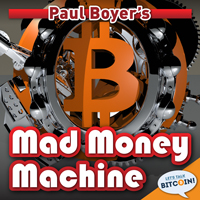Run Windows 7 on a MacBook
I’m all about living on the bleeding edge. Gotsta have the newest toys. So, I downloaded the beta version of Windows 7 and also downloaded a trial copy of VMWare’s Fusion. The idea here is that I will run the beta of the new Windows on a virtual partition on my MacBook. If things blow up, I just delete the whole knotted mass. And if things work out, hey, I’ve got a shiny new toy.
So here’s what I did.
Download the beta of Windows 7. Put the .iso file on the MacBook Desktop. (Or some place you’ll know where it is.)
Download and install the Trial of Fusion. During the install, choose to install without the DVD and instead point to the .iso file. I went ahead and let Fusion think it was installing Windows Vista. I’ve seen some people say they tell it to use Windows Server 2008. Nah.
The whole installation process was just magical. Like watching a David Blaine stunt. I remember having to use hex editors on .dll files to get this kind of stuff to work years ago. This time the setup went marching quickly forward and **poof** it was booted and running. I was browsing the web with IE8 looking for ways to enhance the video driver. See, I can’t give up.