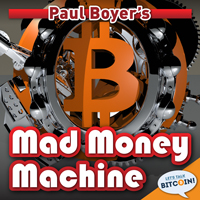How do you get your news?
How do you get your news? Newspaper? TV? Radio? Magazine? I’ve tried all of these and none of them work as well for me as the Internet. Newspapers are too much chuff (and advertising) to fool with. TV is too much fluff (and advertising) to fool with. Radio is too much bluff (and advertising) too fool with. And magazines are just too much sluff (and advertising) to bring anything one would call “news.”
The Internet, on the other hand, gets me what I need faster, with less chuff, fluff, bluff, or sluff. And the fastest and best way I get news on the Internet is to us a “news reader” to subscribe to the topics I want. For example, if you want to get the news from a trusted source, subscribe to their news feed. Sometimes it is called an RSS feed, for no real good reason other than some guys needed a unique acronym for their new invention. Really Simple Syndication? Puh-leese. But often if you visit your trusted source’s web page you’ll see a nice icon ![]() telling you that you can read their content in this “news reader” that I’m talking about.
telling you that you can read their content in this “news reader” that I’m talking about.
So, what’s a “news reader?” It is kinda like email in the way new messages arrive, but it is also kinda like folders of articles in the way they are grouped for you. The best way to describe it it to have you try it. And it is easy to try because the software is free and can be used right inside your web browser. My preferred news reader is Google Reader. The web address is simple: Google.com/Reader. If you don’t already have a Gmail account or other Google account, you’ll need to set one up. Then once you do, Google Reader is there ready for you to subscribe to news feeds you want to catch.
Let’s say you want to be kept informed about postings here at the Mad Money Machine. Instead of going to the web site to check if there is something new, you could use your Google Reader to subscribe to the Mad Money Machine news feed and it will go bold when a new article is posted. Then click on the article and read it right there. So instead of visiting tens or hundreds of websites daily, you just open your news reader to check what has gone bold.
There are two ways to subscribe to a feed that I can think of: 1. Click on the feed’s icon or link and your browser should help you subscribe using your preferred reader or 2. Go directly to Google.com/Reader and click the button labeled “Add a Subscription” and type or past in the link to the feed. In this case, you would enter “http://madmoneymachine.com/feed/” and press OK. The reader will go out and pull in the most recent articles from that feed and let you read them.
As it turns out, a lot of web sites don’t like the idea that you won’t visit their web page to read their content, so what they do is just post the first few lines of their article in the news feed. (I’m looking at you LewRockwell.com and SurvivalBlog.com and AppleInsider.com.) And while this is less than ideal, at least it notifies you there is something new and you can click on the header there in Google Reader to be taken to that site to read the whole story. Oh, and most of what I read has very little, if any, advertising. In upcoming posts, I’ll try to list some of the news sites I subscribe to in order to help get you going.
I encourage you to give Google Reader a try and try getting your news from trusted sources on the Internet rather than newspapers, TV, radio, or magazines. And if you’ve tried Google Reader but have found something you like even more, I’d be happy to hear about it and why. Drop me a posting at drop.io/MadMoneyMachine or try the newly-reinstated Comments link below.